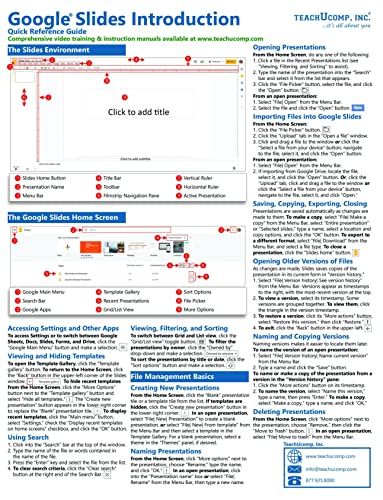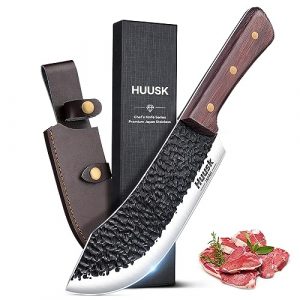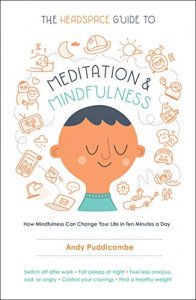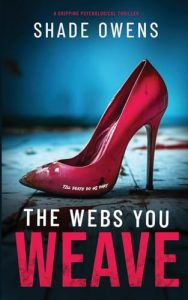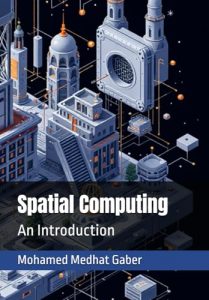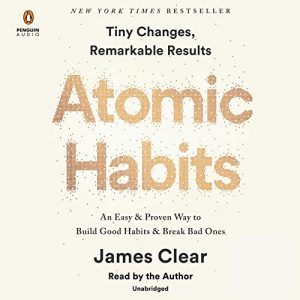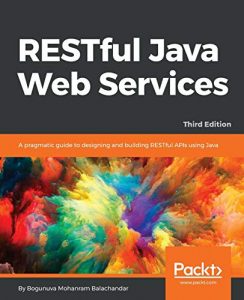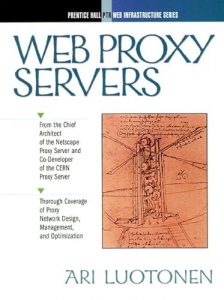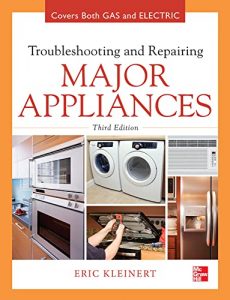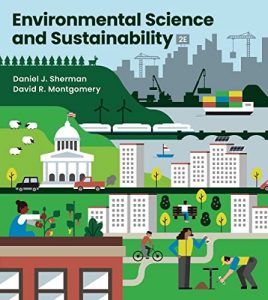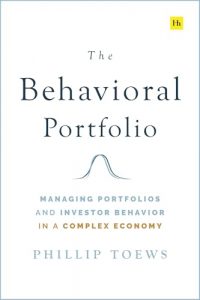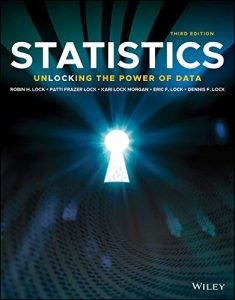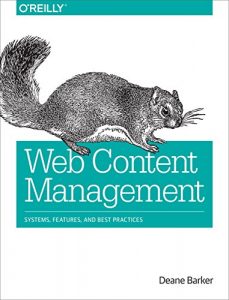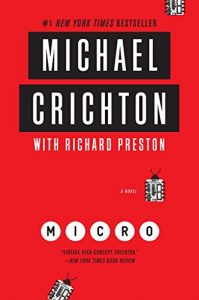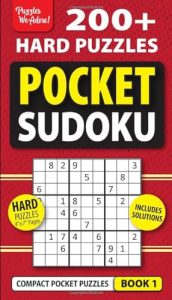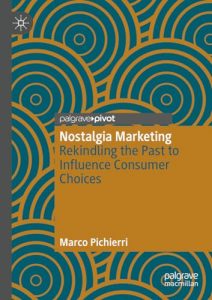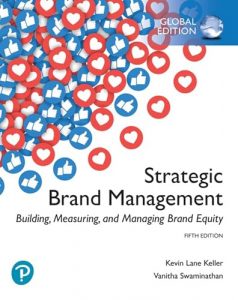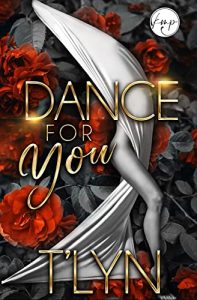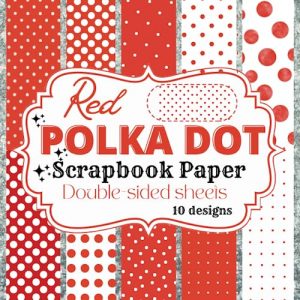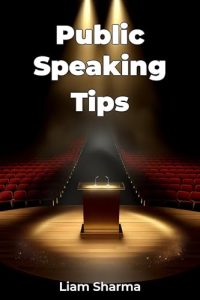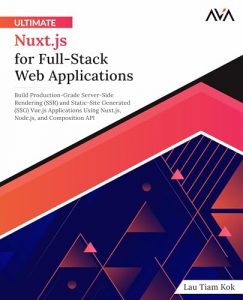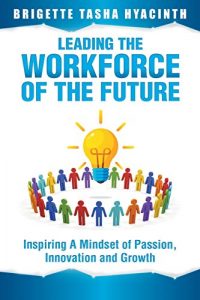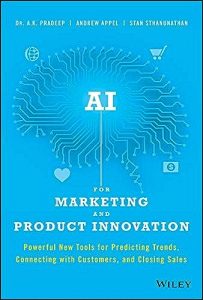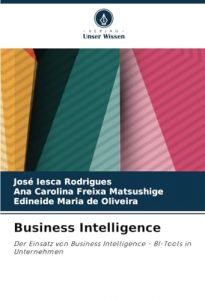1. Google Slides Quick Reference Training Card
Authored by TeachUcomp Inc., this laminated tutorial guide is an essential cheat sheet for anyone looking to improve their Google Slides experience. Priced at just $6.95, it condenses complex instructions and tips into a practical format that facilitates quick learning. Perfect for educators, students, and professionals alike, it ensures that you can create stunning presentations without getting overwhelmed. Keep this on your desk for a quick refresher whenever you need!
2. Google Sheets Reference and Cheat Sheet
If Google Sheets is your tool of choice for data management, this unofficial cheat sheet by i30 Media is a must-read. Available for $7.99, it provides valuable insights and shortcuts that enhance your productivity. With its clear and concise format, users—from beginners to advanced—will appreciate the comprehensive guide. Unlock the true potential of Google Sheets and turn complex data analyses into effortless tasks. Get your spreadsheet skills up to speed!
3. Step-by-step guide to Google Slides
Written by Barrie Roberts, this detailed guide is priced at $16.99 and offers valuable step-by-step instructions tailored for Google Slides users. Whether you’re preparing for a business pitch or a school project, this manual lays out powerful techniques that will elevate your presentations. Additionally, it dives deep into the various features of Slides, making it ideal for learners who appreciate a thorough approach to their education. Perfect for mastering fundamentals or discovering advanced tricks!
4. Google Slides Made Simple
Penned by Kiet Huynh and set to release on November 7, 2024, at $16.99, this book aims to simplify the complexities of making powerful presentations. It’s perfect for beginners and offers a comprehensive guide that alleviates the learning curve often associated with digital presentations. The author expertly breaks down features, best practices, and design tips, making this an ideal companion for anyone eager to step up their presentation game.
5. Google Slides For Beginners
Voltaire Lumiere’s informative guide, selling for $29.99, provides a complete step-by-step approach to Google Slides for newcomers. This book will take you through creating, editing, and sharing presentations, ensuring you have all the tools you need to collaborate effectively with others. Its comprehensive layout and rich visuals make the learning process engaging and enjoyable. Give yourself the gift of confidence in your presentation skills!
6. Getting Started With Google Slides
Scott La Counte’s practical guide, available for $9.99, is tailored specifically for cloud-based presentations. This book equips readers with the knowledge they need to convert ideas into visually appealing slides quickly. Ideal for those on the go, this guide lays out strategies for harnessing the full potential of Google Slides effectively. A must-read for anyone looking to get started with this essential tool!
7. Google Drive Quick Reference Training Card
TeachUcomp Inc. has also created a fantastic guide to Google Drive, priced at only $4.95. This laminated training card is a handy tool that ensures users can quickly access essential tips for navigating Google Drive with ease. From uploading files to sharing documents, this cheat sheet delivers information that can streamline your cloud-based endeavors. An essential tool you’ll want on hand!
8. Going Chromebook: Learn to Master Google Slides
Authored by Brian Schell, this engaging book retails at $9.99 and is perfect for Chromebook users aiming to enhance their Google Slides skills. It delves into features specific to Chromebook and provides valuable tips for getting the most out of your presentations. A perfect read for those transitioning to Google tools from traditional software.
9. Google Drive & Docs In 30 Minutes
Ian Lamont’s guide promises to make your learning efficient with a price tag of $13.99. This book not only covers Google Drive but also explores Google Docs, Sheets, and Slides in less than 30 minutes! Ideal for busy professionals who need quick, actionable knowledge, this is the ultimate resource for mastering Google’s applications swiftly.
10. Google Workspace Guide: Unlock Every Google App
Set to release on May 5, 2024, for $27.97, this edition by Kevin Pitch promises to elevate your efficiency with Google apps by offering exclusive tips, time-savers, and step-by-step screenshots. The exhaustive coverage ensures that both novice and experienced users will find value, with the goal of unlocking the full potential of Google Workspace tools.