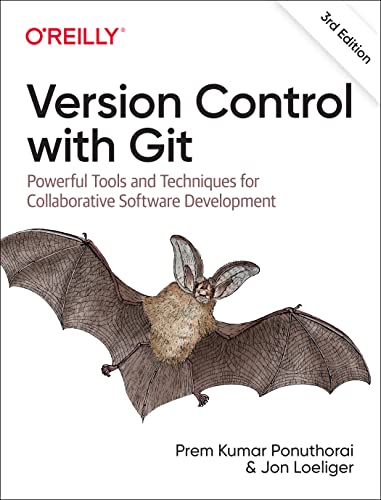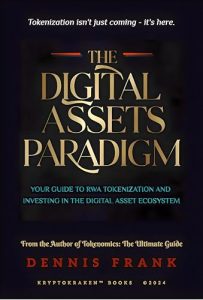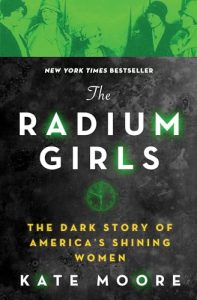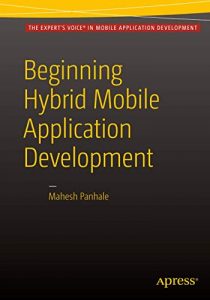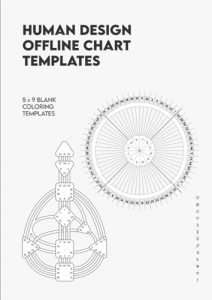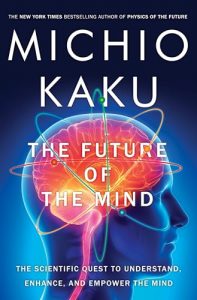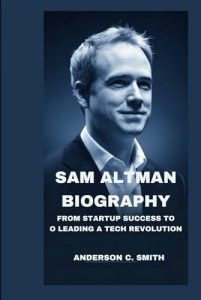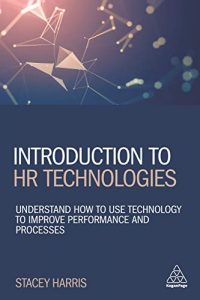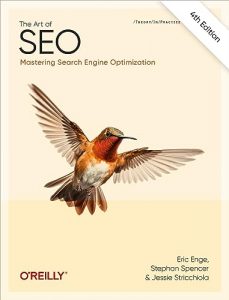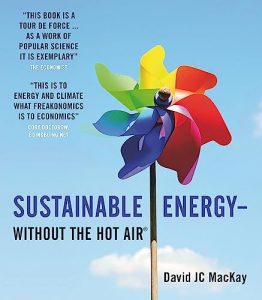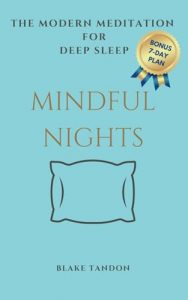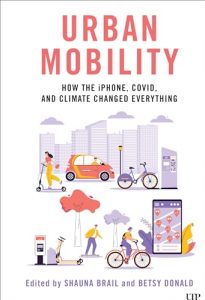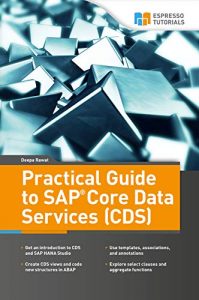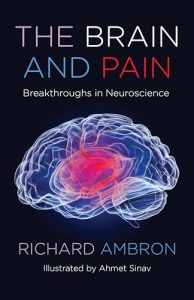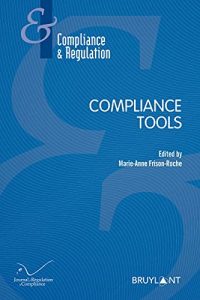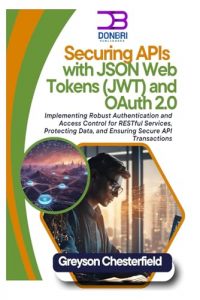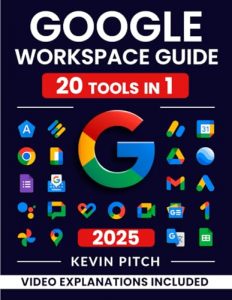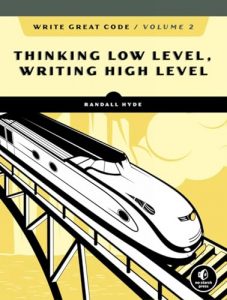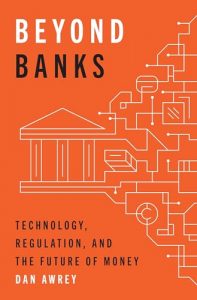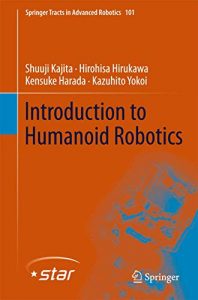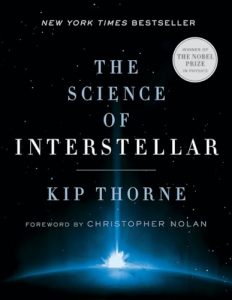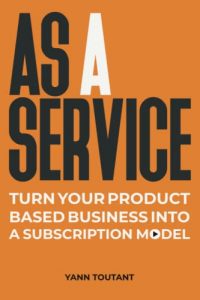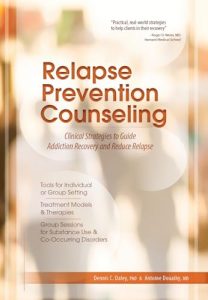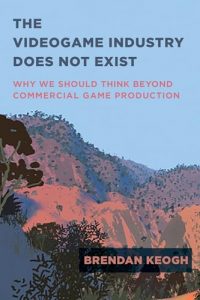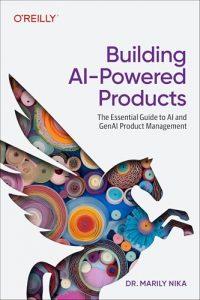1. Version Control with Git: Powerful Tools and Techniques for Collaborative Software Development
Authored by Prem Kumar Ponuthorai and Jon Loeliger, this book is an essential resource for developers looking to enhance their version control skills with Git. It dives deep into the intricacies of collaborative software development, teaching you not just the basics but also advanced techniques that can significantly improve your workflow and team collaboration. The clear, comprehensive explanations make complex concepts accessible, making it a must-read for both novices and seasoned developers alike. You’ll find yourself navigating Git with ease after exploring this guide!

2. Learning Git: A Hands-On and Visual Guide to the Basics of Git
Anna Skoulikari provides a remarkable visual approach to learning Git in her book Learning Git. It’s perfect for beginners who thrive on interactive, visual learning. From the basic commands to more advanced features, this hands-on guide equips you with everything you need to start using Git confidently. Anna’s engaging writing style and practical exercises ensure that you don’t just memorize commands but really understand how version control can streamline your projects. This book is a fantastic kickstart to your Git journey!

3. Really Friendly Git Intro: Learn the Basics of Git
In Really Friendly Git Intro, Tracy Osborn presents an approachable and easy way to learn Git. Designed with beginners in mind, this book simplifies the complexities of Git and presents them in a friendly manner. Tracy’s clear illustrations, coupled with step-by-step guidance, make this book a delightful read for anyone new to version control. You’ll not only learn the essentials but also develop a genuine appreciation for Git, making it a pivotal tool in your programming toolkit.

4. Git – Version Control System: Beginner’s Guide
Mr. Paul Watson offers an excellent introduction to Git in his book Git – Version Control System: Beginner’s Guide. This resource focuses on the foundational skills needed to navigate Git effectively. It breaks down Git’s functionalities into digestible parts and includes practical examples that’ll help you apply what you’ve learned instantly. A great starting point for beginners, this guide helps you build confidence in using Git for your projects.

5. GIT: The Ultimate Guide for Beginners
Jameson Garner‘s GIT: The Ultimate Guide for Beginners is a straightforward and comprehensive guide that focuses on teaching the essentials of Git in a clear manner. It aims to minimize the steep learning curve often associated with Git for new developers. The structured approach and practical insights provided throughout the book will have you mastering Git in no time! If you’re looking for a user-friendly guide to jumpstart your Git skills, this is it.

6. Beginning Git and GitHub: Version Control, Project Management and Teamwork for the New Developer
Mariot Tsitoara takes a multifaceted approach to Git in his forthcoming book Beginning Git and GitHub. This title not only teaches Git but also integrates project management concepts and teamwork strategies for modern software development. It’s particularly beneficial for new developers keen on mastering both the technical and collaborative aspects of using Git and GitHub. The book serves as a guiding light for launching a successful career in software development!

7. Pragmatic Version Control Using Git
Travis Swicegood‘s Pragmatic Version Control Using Git is an insightful guide that emphasizes practical usage of Git for real-world software development challenges. Combining pragmatic principles with hands-on instruction, Swicegood’s book allows developers to understand how to apply Git in their workflows effectively. The easy-to-follow examples and focus on real-world scenarios make this book a must-have for anyone aiming to become proficient in Git.

8. Version Control with Git: From Basics to Expert Proficiency
Scheduled for release in August 2024, William Smith‘s Version Control with Git: From Basics to Expert Proficiency promises to be an in-depth guide that elevates readers from novices to Git experts. This comprehensive book aims to cover everything from the absolute basics to advanced topics. If you’re looking to truly understand Git and its capabilities, this upcoming edition will surely be a cornerstone for your reference.

9. Git Prodigy: Mastering Version Control with Git and GitHub
Published in July 2023, Ebenezer Don‘s Git Prodigy stands out as a practical guide that merges Git with GitHub effectively. It is crafted for developers who seek to refine their version control and collaborative skills. Ebenezer’s straightforward instructions, contemporary examples, and engaging style make mastering both Git and GitHub an accessible goal. This book is a necessary addition to every developer’s library!