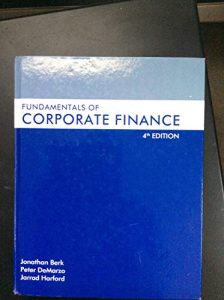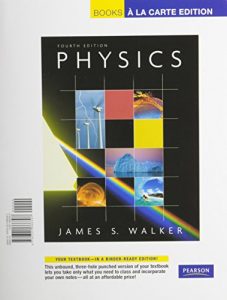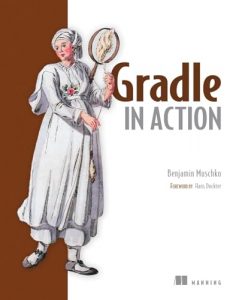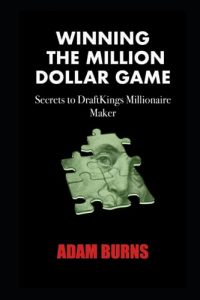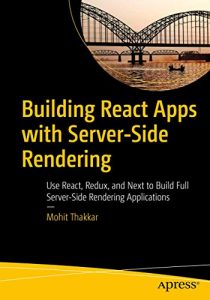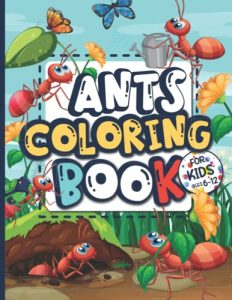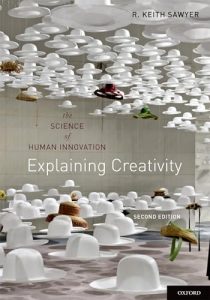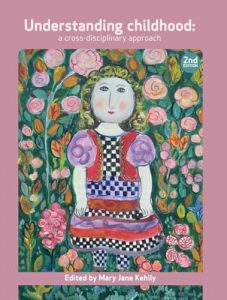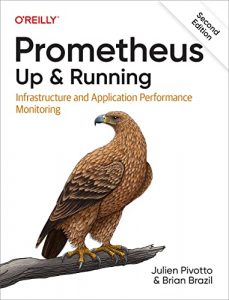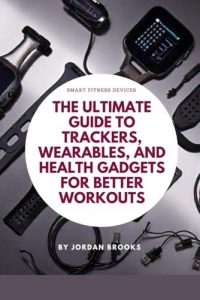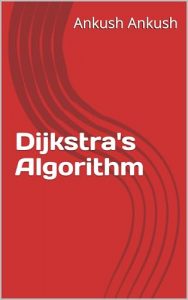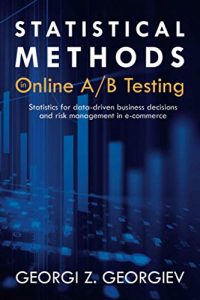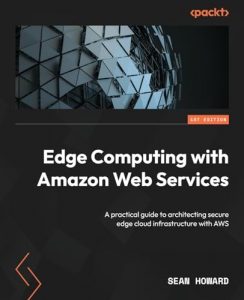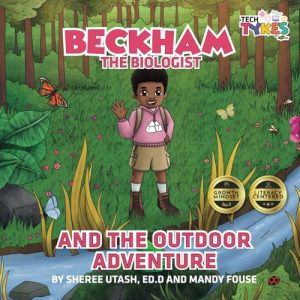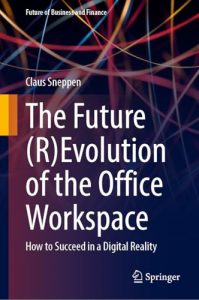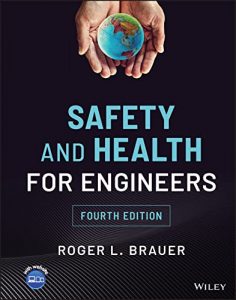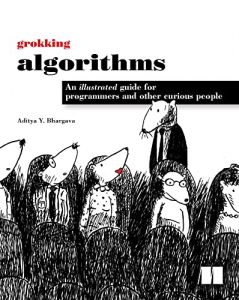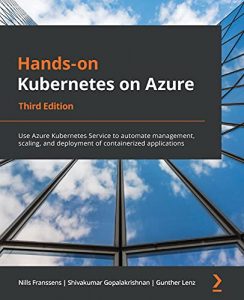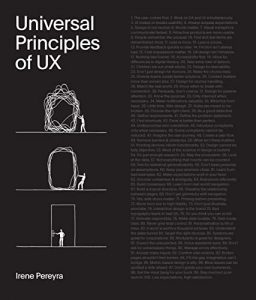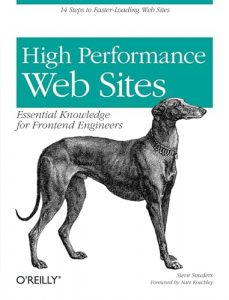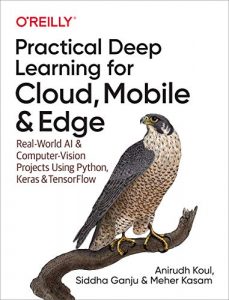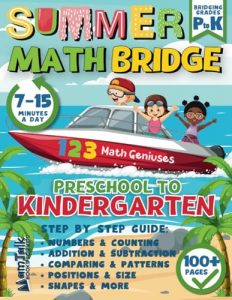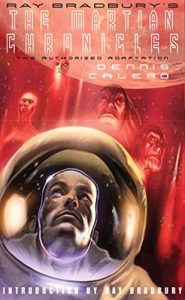1. Microsoft Excel Laminated Two-Sided Keyboard Shortcut Guide – Windows Edition
This handy guide from Excel Experts is a treasure trove for anyone looking to master Excel. With key shortcuts displayed clearly on a laminated sheet, it allows you to navigate Excel with agility, significantly enhancing your productivity. Whether you’re a novice or a seasoned user, this guide will help you save time and perform tasks more efficiently. Perfect to have right next to your workspace, it serves as a quick reference to minimize your time spent searching for commands.

2. Microsoft Excel: The Most Updated Crash Course from Beginner to Advanced
Authored by James Holler, this comprehensive crash course encapsulates everything you need to know about Excel in just seven days. From mastering formulas to utilizing macros effectively, this book transforms you into a proficient user, handling complex spreadsheets with ease. It’s a fantastic resource for professionals looking to upgrade their skills or anyone preparing for a career that relies on data management. Make sure you don’t miss out on the essential techniques presented in this absorbing guide.

3. Microsoft Excel VBA and Macros (Office 2021 and Microsoft 365)
If you’re looking to harness the full power of Excel, Bill Jelen and Tracy Syrstad‘s guide on VBA and macros is a must-read. This book dives deep into automating repetitive tasks and customizing Excel applications to fit your needs. Perfect for intermediate to advanced users, it’s filled with practical examples and step-by-step instructions. This resource is invaluable for streamlining how you work in Excel and is essential for anyone serious about data management.

4. Financial Analysis with Microsoft Excel
Timothy Mayes offers a critical understanding of how Excel can be applied for financial analysis in this detailed work. It covers essential financial principles alongside precise usage of Excel tools that equip the reader with practical financial modeling skills. Whether you’re in finance, accounting, or any profession that relies on crunching numbers, this book is a foundational resource that enhances your analytical capabilities using powerful Excel techniques.

5. Microsoft Excel Step by Step (Office 2021 and Microsoft 365)
Joan Lambert and Curtis Frye guide readers through a structured approach to learning Excel in this step-by-step manual, making it accessible for everyone. Each chapter is laid out logically, allowing you to build skills progressively. This book focuses not only on the basics but also on more advanced features. If you prefer a systematic learning approach, this book will help you develop a solid foundation in Excel within no time.

6. Microsoft Excel Shortcut Keys
Thomas MacEntee provides an invaluable resource in this guide specifically focused on shortcut keys. At just $0.99, this book is a steal, offering an extensive range of shortcuts that can drastically reduce your time spent on tasks within Excel. It’s perfect for those who are looking to speed up their workflow, making complex tasks a breeze. Don’t underestimate the power of shortcuts; this book will integrate them into your daily routine seamlessly!

7. Excel Cookbook: Recipes for Mastering Microsoft Excel
Dawn Griffiths takes a unique approach with this “cookbook” format that presents Excel functionality in a recipe-style format. Each recipe is designed to tackle specific challenges that Excel users frequently face. This engaging format makes learning fun and practical, ensuring that you’ll be able to apply what you learn right away. A fantastic resource for intermediate users looking to expand their capabilities or beginners who appreciate real-world applications!

8. Microsoft Excel Mastery: From Beginners to Experts
Ethan Wells‘s guide is designed to take you from an Excel novice to an expert. In just under five dollars, it covers vital topics from formulas and functions to real-world applications. This book emphasizes the practical use of Excel beyond typical scenarios, ensuring that readers can apply their learning to everyday work situations. A true bargain for anyone serious about becoming proficient in Excel!

9. Microsoft Excel Pivot Table Data Crunching Including Dynamic Arrays, Power Query, and Copilot
This book by Bill Jelen is perfect for users who want to leverage pivot tables and data analysis features in Excel. It dives deep into dynamic arrays and the innovative Power Query, offering invaluable insights into data management. This book is a must-have for anyone involved in business analysis or data-heavy reporting, providing easy-to-follow instructions that break down complex data manipulation techniques into manageable parts.

10. Microsoft Excel 2019 Data Analysis and Business Modeling
Wayne Winston provides an invaluable resource for data analysis and business modeling in this comprehensive guide. It showcases powerful techniques for data analysis, including Excel’s statistical and data visualization tools. Aimed at professionals in various fields dealing with considerable data sets, this book highlights advanced analytical methods that can improve decision-making processes, allowing you to gain insights from your data like never before.